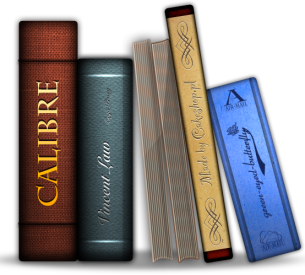
For many independent writers, one of the most difficult aspects of self-publishing is ensuring that readable versions of their manuscripts make it into the hands of readers. Calibre, an open source (i.e. free) ebook library management system makes the process of digitizing books a little easier.
Calibre began back back in October 2006 – it just turned 10! – and was created by Kovid Goyal in order to make text files readable on ereaders. Since its early days, calibre has grown and changed quite a bit in order to process new file formats for new types of ereaders. As of November 1, over 3 million calibre users have employed the application in the last 60 days. For many writers, calibre is a necessary tool.
Other than convert files what does calibre do?
- It manages ebook collections, and can sort ebooks by Title, Author, Date added, Date Published, Rating Series, and other criteria.
- It can also sync ebook reader devices, so if you sometimes read on your Kindle and sometimes read on your laptop, calibre can ensure that you never lose your page.
- Calibre can take news from websites and transform it into formats suited for an ereader.
- The application also has an editing system that allows you to edit books saved in popular ebook formats such as EPUB and AZW3, which is the format for Kindle. People can use it to change format, structure, and other problem errors.
- As for converting files – and this is going to be a doozy – calibre can transform AZW, AZW3, AZW4, CBZ, CBR, CBC, CHM, DJVU, DOCX, EPUB, FB2, HTML, HTMLZ, LIT, LRF, MOBI, ODT, PDF, PRC, PDB, PML, RB, RTF, SNB, TCR, TXT, TXTZ files into AZW3, EPUB, DOCX, FB2, HTMLZ, OEB, LIT, LRF, MOBI, PDB, PMLZ, RB, PDF, RTF, SNB, TCR, TXT, TXTZ, ZIP files. Suffice it to say, there are a few options.
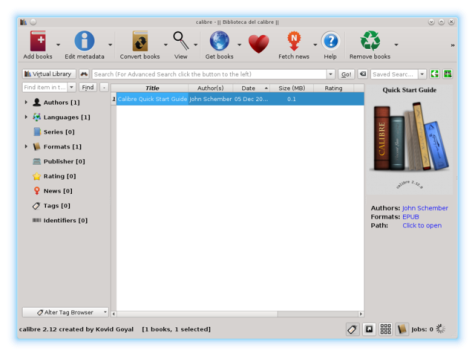
So why would a writer need to have this software?
For authors who aren’t affiliated with a publishing house or agent, calibre is a great way to create electronic advanced reading copies that they can send to reviewers or use for other types of publicity. The application also creates a formatted book that is ready for authors to sell from their personal websites rather than from a behemoth of a vendor like Amazon.
Even though it takes a bit of effort to learn the calibre system, I recommend that independent authors acquaint themselves with the application. It is a wonderful tool to have access to, and the Calibre User Manual answers almost any technical question about the application that a person could have.
What do you all think of Calibre? Have you used it before, or do you prefer another conversion system? There are so many options for ebook management that exist today; it is hard for me to keep track of them all.
Image Attributions:
Kovid Goyal, Calibre Logo.
Aniol, “Calibre 2.12 screenshot in Arch Linux with KDE,” 2014.
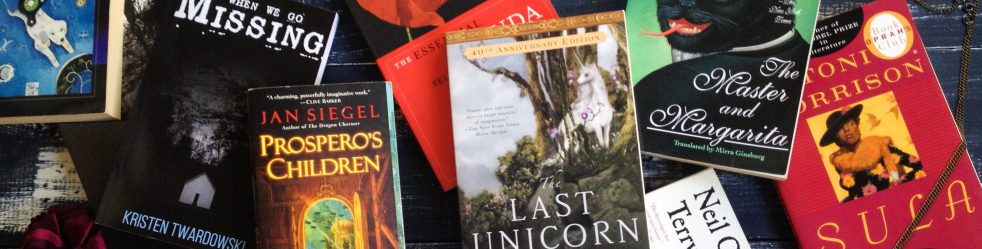
This is helpful information. Thanks for posting this.
LikeLiked by 1 person
I’m happy to share it! It is a wonderful tool even if it can be a bit tricky.
LikeLike
I think Calibre is brilliant – and while it has it’s oddities, the overall quality you can obtain for an ebook is certainly perfectly readable. It’s also very handy when downloading arcs onto the Kindle.
LikeLiked by 1 person
I’m glad to hear that you’ve found it useful! It was such a pleasant surprise when I stumbled across it; you’re right the the quality is sometimes just what we need.
LikeLiked by 1 person
Reblogged this on Chris The Story Reading Ape's Blog.
LikeLiked by 1 person
Thank you for this.
LikeLiked by 1 person
My pleasure!
LikeLike
Thanks for sharing. I have used Calibre to creat ebooks, but I hadn’t realised all the other things it can do.
LikeLiked by 1 person
It has a lot of neat functionalities. (Though I’ll admit that I also have only really delved into the ebook creation portions of it.)
LikeLiked by 1 person
There’s some good information here, but you should know that “Open Source” does NOT mean “free.” It means that the program’s source code is available. There are plenty of good, free programs which are not open source, and a few open source programs which are not free.
LikeLiked by 1 person
Good catch! In Calibre’s case it is free, but you’re right. Thanks for pointing it out.
LikeLike
Thanks for the info, Kristen. I’ve never self-published before, but have recently received all rights back on a two-book series and am thinking of self-pubbing it as one BIG book. Is there a cost for Calibre, or did I overlook it in your post? Ah, nevermind–I just checked again and saw it’s free! 🙂
–Michael
LikeLiked by 1 person
If you do go the self-publishing route, I hope you’ll keep us all updated! Calibre (and its freeness) is very handy for handling some of that process.
LikeLiked by 1 person
Will do, Kristen!
LikeLiked by 1 person
Reblogged this on The Owl Lady.
LikeLiked by 1 person
I have been using Calibre since version 1 and it is my go-to program for conversion. I began by turning my course notes into ePub docs so I could read them on an eReader. These days I write directly into a CreateSpace template and use Calibre for the eBook conversation.
LikeLiked by 1 person
Thanks, Lynn. It is so interesting how different people use each of the available systems. Your system of writing directly into a template is a smart one; I am forever having to go back and format my drafts and should probably take a page from your book.
LikeLike
I like the way you give everyone useful information
LikeLiked by 1 person
Thank you! I enjoy sharing information that I think other people may find helpful. Sometimes it can be hard to track down things like that in this crazy internet after all.
LikeLike
I have used Calibre before, but not to organize my titles. I read on my Kindle now and before I had an ereader that would only display .epub files. I use Calibre to change the .epub files to .mobi files
LikeLiked by 1 person
I think your system is how most people use it! Calibre’s real utility (for me at least) is its ability to alter file types. I just wish e-readers were more flexible about what files they read.
LikeLike